Every respondent that reaches the completion URL at the end of your survey will be rewarded. To avoid rewarding unqualified respondents, you'll want to screen them out by sending them back to Centiment using a different URL.
Step 1: Set Disqualification URL
- Head to the collect responses tab and click on your weblink
- Scroll down the page and select Custom Disqualification
- Select: On, send disqualified respondents to a custom disqualification URL
- Enter Screen Out URL: https://app.centiment.co/r/client/terminate
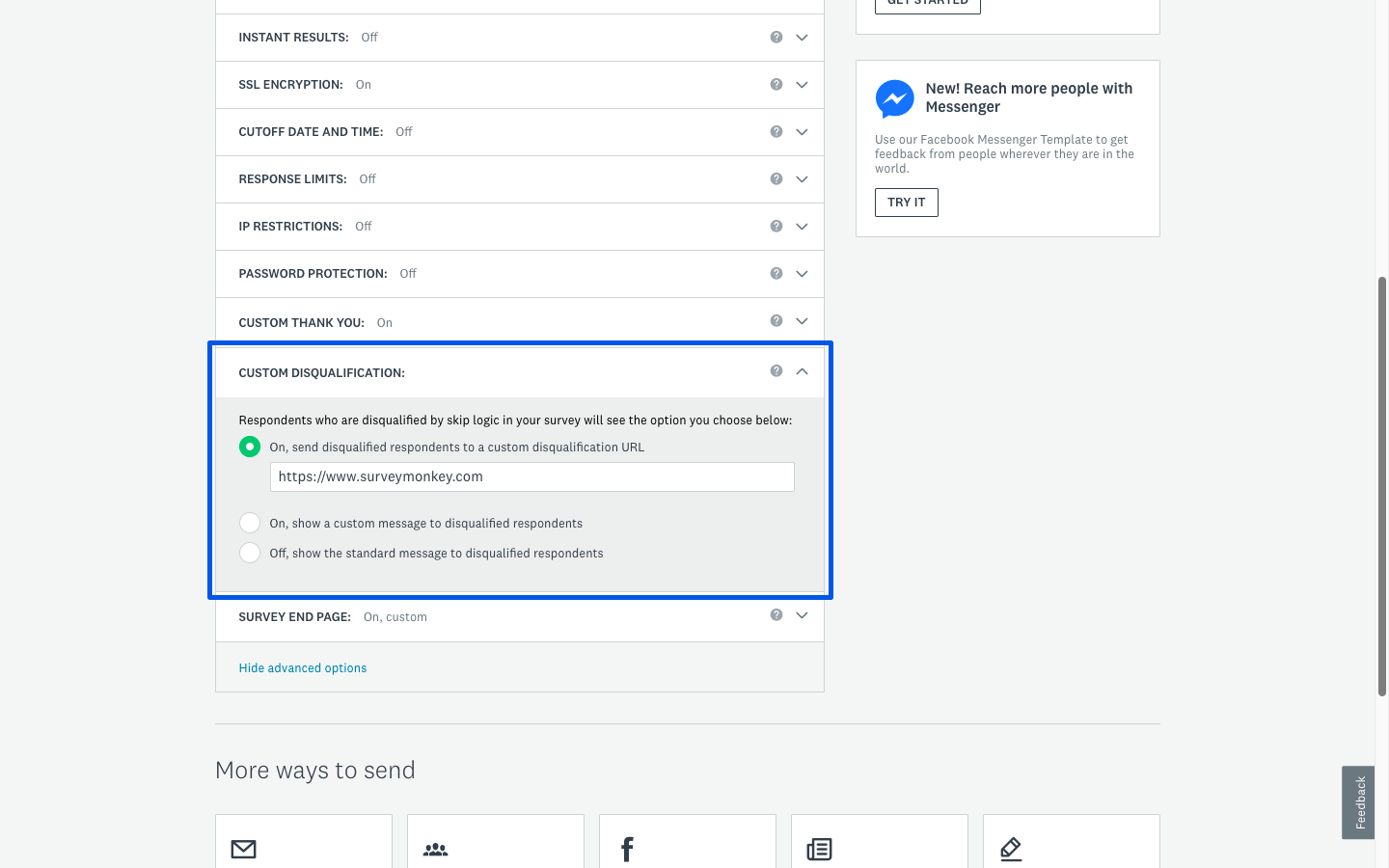
Step 2: Disqualify responses to questions
- Select the Design Survey tab
- Hover over your question and select logic
- For all unqualified responses, select Disqualification page
- Illustration below
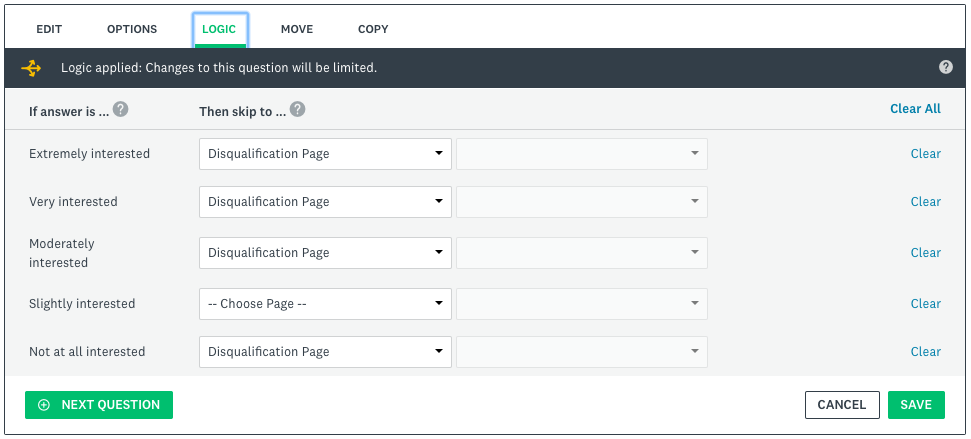
* Please make your account representative aware of any disqualifications that are not part of the targeting in your survey quote as this may impact your incidence rate and associated pricing.
< Return to Setup and Submission guide