Screen-outs/Disqualification | Typeform
Every respondent that reaches the completion URL at the end of your survey will be rewarded. To avoid rewarding unqualified respondents, you'll want to screen them out by sending them back to Centiment using a different URL.
Step 1: Set Disqualification URL
- First, click on the black ‘+ Add New Question’ button at the bottom of your Typeform. Under ‘Choose a question type’, select ‘Thank You Screen.’
- Add in your second Thank You Screen (Thank You Screen B). This will be the Thank You screen that disqualified respondents see before being routed out of the survey.
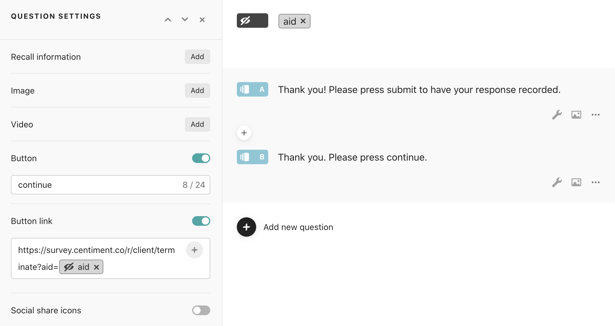
- Toggle the button option to the ‘on’ position and type in ‘continue’ to match the picture below.
- Toggle the ‘button link’ button to match the picture below.
.png?width=260&name=Typeform(2).png)
- Paste in our disqualification URL: https://app.centiment.co/r/client/terminate
- Write a short ‘thank you’ message for respondents who have attempted your survey and urge them to press the ‘continue’ button. Do not mention that respondents seeing this screen have been disqualified from the survey -- they will receive that notification upon pressing the ‘continue’ button.
* Please make your account representative aware of any disqualifications that are not part of the targeting in your survey quote as this may impact your incidence rate and associated pricing.
< Return to Setup and Submission guide